Aero Widget is an easy way to monitor and count your GSM or WIFI current network usage.
Features:
- home screen widget showing the signal level, network name and type,
- counters in the status bar (current transfer),
- traffic monitor,
- data transfer scheduler, (IMPORTANT: need root on android 5 or above)
- support for the Aero2 Captcha (in Poland)
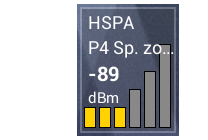 Widget:
Widget:
Provides information over the currently used network , whether WIFI or cellular connection.
Widget showing: network type, network name, signal strength (dBm)
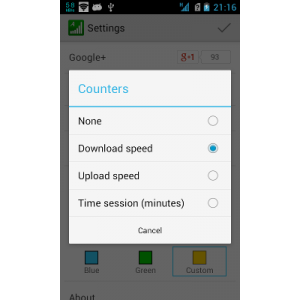 Counters in the status bar:
Counters in the status bar:
Displays current download or upload speed directly on status bar. This helps you to monitor network connection anytime while using your device.
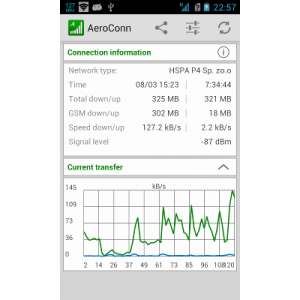 Traffic monitor:
Traffic monitor:
Main screen. Left screen presents Your IP Address and Hostname. Right screen is network showing:
- session time – time from last reboot device.
- amount of download and upload data over WIFI and GSM together (local network too),
- amount of download and upload data over GSM,
- current transfers (on current internet connection),
- signal level in dBm (same as on widget)
The graph shows the transfers of the last two minutes.
After reboot all counters are clean.
Data transfer scheduler:
Warning: need root on android 5 and above.
Disables data transmission when the screen is blank. Optionally, can turn every several minutes (your choice) to retrieve the message. If you choice 0 minutes, cyclic switching is off.
For easy control of transmission saving app contains a widget switch this option.
Support for Aero2:
Support for Aero2 network in Poland (captcha, notification, etc.)


